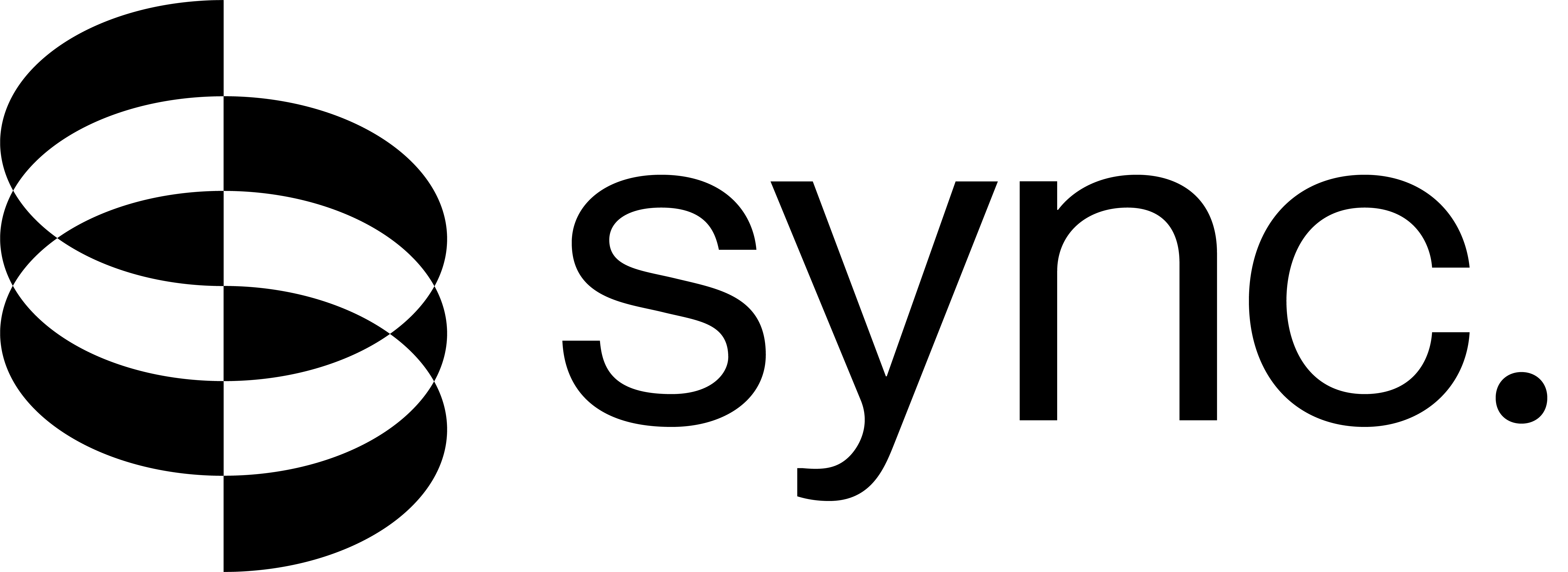Experimental Features
Overview
Get early access to new features before they’re released to everyone. These features are fully functional but still being refined based on user feedback before transitioning to general availability.
Enable Experimental Features
Toggle Experimental Features
Under the Experimental Features section, toggle the switch to enable access to experimental features and early previews.
Start Using New Features
Once enabled, experimental features will appear throughout the Sync Studio with a preview badge.
Feedback
Your input shapes these features. Found a bug or have suggestions?
- Use the feedback chat bubble in the Studio.
- Contact support at support@sync.so.
- Join our Discord community for discussions.