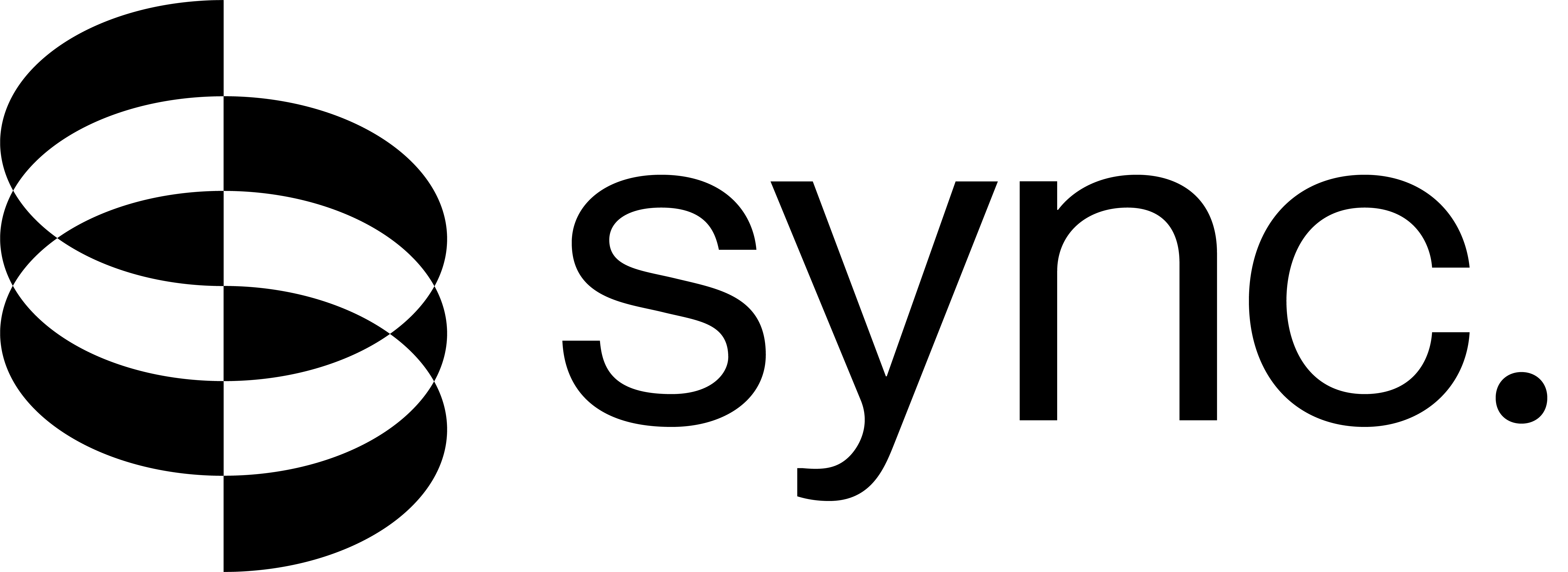Media Formats Support
Supported Media Formats
Video Formats
The Sync API accepts the following video file formats:
Audio Formats
Full Support
The Sync API fully supports the following audio file formats:
Limited Support
The following audio formats have partial support due to licensing, patent, or legal restrictions:
File Format Recommendation: While multiple formats are supported, we recommend using MP4 for video and WAV or MP3 for audio to ensure optimal compatibility and processing performance.
Output Quality
Video Processing Overview
The Sync video pipeline uses the H.264 codec for internal processing, and all videos are re-encoded. While we strive to preserve the input video’s quality and properties, this process may change properties like the original codec, bitrate, and frame rate.
A Note on HDR Video: 10-bit color space (HDR) videos are not fully supported. HDR videos will be normalized to 8-bit color space (SDR), which may cause changes to the color grading in the output.
A Note on Alpha Transparency: Alpha channels are not preserved in the output. The Sync pipeline uses H.264 codec and processes video in RGB color space, which does not support alpha channels. If your input video contains alpha transparency (such as WebP videos with transparency), the alpha channel will be removed and replaced with a solid background.
Recommended Input Properties
Video
Maximum Resolution Limit: Input videos above 4K (4096 x 2160 pixels) are not supported and will be rejected. If you need to process higher resolution content, downscale your video to 4K or below before uploading.
Audio
For the best results, use a sampling rate of 44.1kHz or 48kHz. If you provide audio with a higher sampling rate, it will be downsampled to 48kHz during lipsync, which can result in quality loss.
The Sync API supports audio with up to 32-bit float bit-depth and up to 7.1 channels. Spatial audio formats are not supported.
If an input file contains multiple audio streams, only the first stream is processed. All other streams are discarded.
Input Video Codec Comparison
Processing speed is similar for all codecs because every input is transcoded to a standard format. However, some codecs experience greater quality loss during this process.
The following results are from our internal testing, where quality was measured using VMAF.