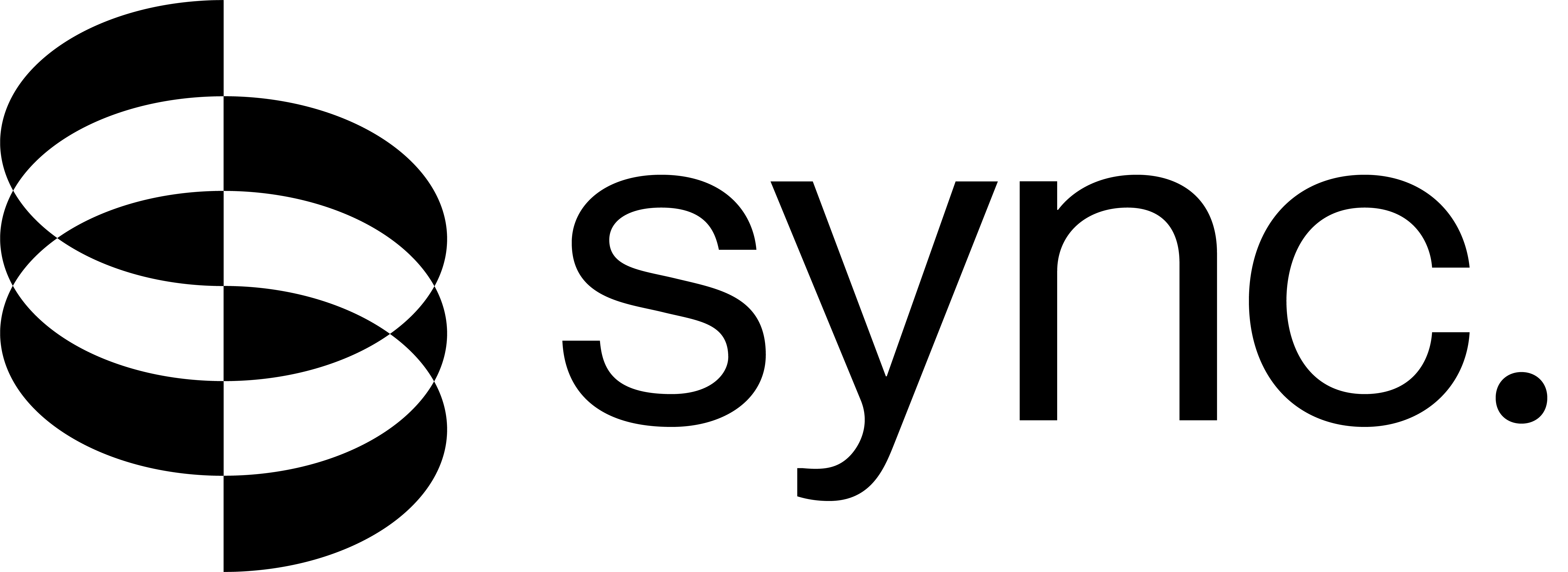Quickstart
Create your API Key
Create your API key from the Dashboard. You will use this key to securely access the Sync API.
Make your first generation
The following example shows how to make a lipsync generation using the Sync API.
Well done! You’ve just made your first lipsync generation with sync.so!
Ready to unlock the full potential of lipsync? Dive into our interactive Studio to experiment with all available models, or explore our API Documentation to take your lip-sync generations to the next level!