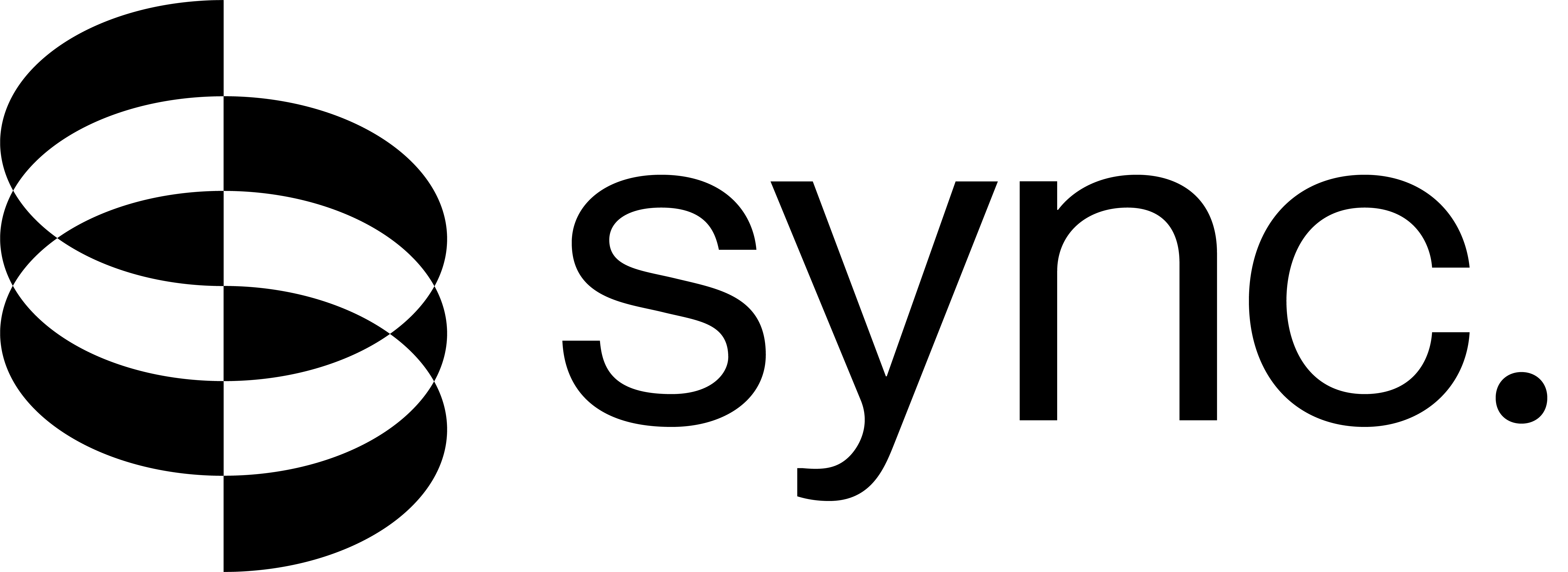Integrations
Getting Started
You can enable and manage all available integrations from the integrations page. Once enabled, you can:
- Test integrations directly in the Studio
- Preview available options (like voices for text-to-speech)
- Generate ready-to-use code snippets via the View code button
- Implement them in your API calls
API Key Options:
- Use Sync’s internal integration (Usage costs will be reflected in your usage billing)
- Use your own API keys (Available on Creator plan or higher)
Available Integrations
ElevenLabs
ElevenLabs provides state-of-the-art Text-to-Speech and AI Voice Generation capabilities. This integration extends Sync’s generation endpoint with powerful text-to-speech functionality.
Using ElevenLabs in the Studio
- Navigate to Lipsync Studio
- Enable the ElevenLabs integration
- Select text as your input type
- Choose a voice from the available options
- Generate your content and preview the results instantly
Using ElevenLabs via API
To use ElevenLabs with the API, include the following parameters in your request to the POST /generate endpoint:
The script field has a maximum length of 5,000 characters. If you need to process longer text, consider breaking it into smaller segments.
Example API Request
Troubleshooting ElevenLabs Integration
If you encounter issues when setting up or using the ElevenLabs integration, here are common problems and their solutions:
API Key Permission Errors
Error: “Your ElevenLabs API key is missing required permissions. Please ensure the ‘User’ permission is enabled for your API key in your ElevenLabs settings.”
Solution:
- Log in to your ElevenLabs account
- Navigate to your API key settings
- Ensure the “User” permission is enabled for your API key
- If you need to create a new API key, make sure to enable the required permissions during creation
Invalid API Key Errors
Error: “Invalid API key. Please check your ElevenLabs API key and try again.”
Solution:
- Verify that you’ve copied the API key correctly from your ElevenLabs account
- Check that the API key hasn’t been revoked or expired
- Ensure you’re using the correct API key format (ElevenLabs API keys typically start with sk__)
- Try generating a new API key from your ElevenLabs dashboard if the issue persists
General Setup Tips
- Make sure your ElevenLabs account is in good standing and has sufficient credits
- Test your API key directly with ElevenLabs’ API before integrating with Sync
- If using your own API key, ensure your ElevenLabs plan supports the features you’re trying to use