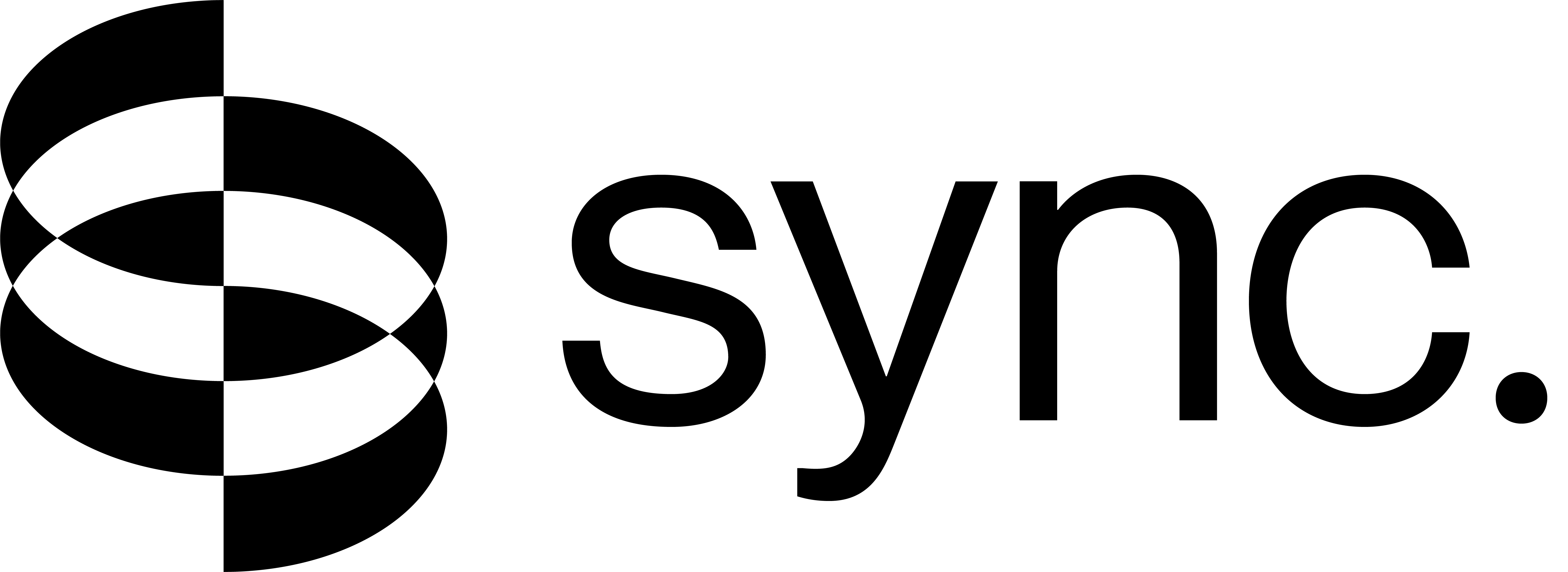Authentication
API keys are used to authenticate your requests to the Sync API. You can create an API key in the API Keys page.
All API requests must include an API key in the x-api-key header.
Sample Request
You can run the following sample request to generate a lipsynced video rightaway. Be sure to replace <apiKey> with your actual API key.