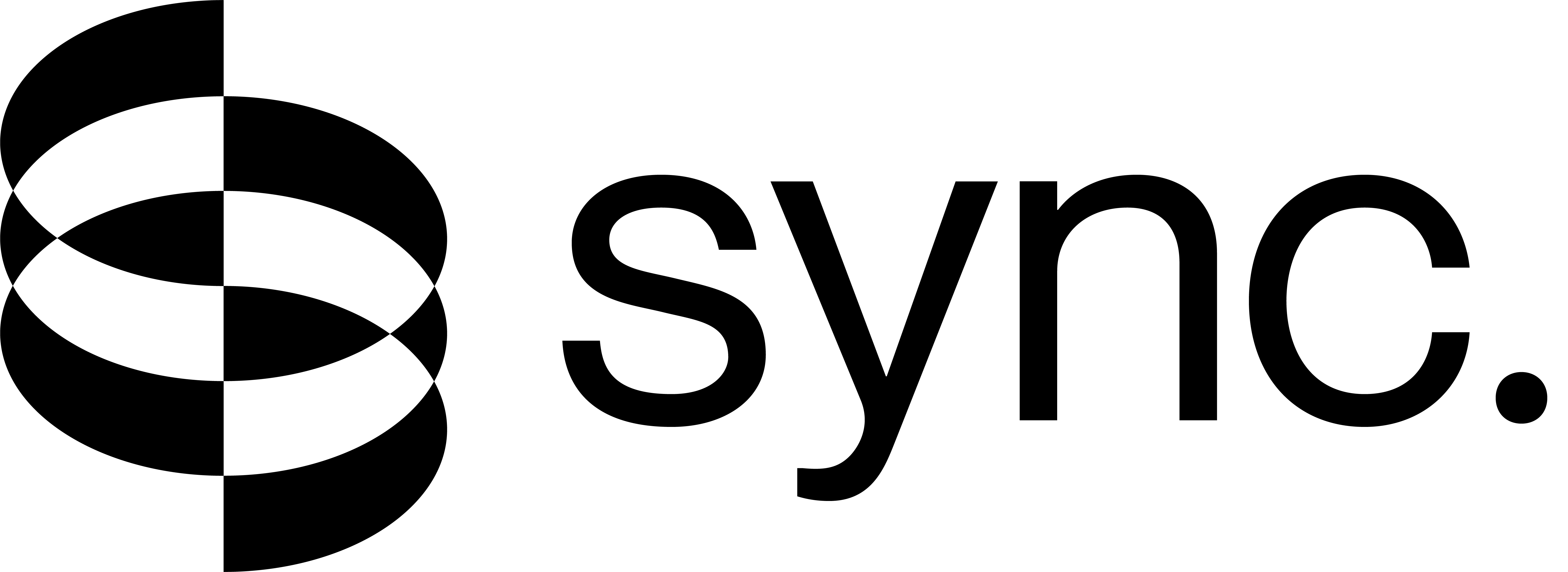Create Generation with Files
Headers
x-api-key
Request
Use content type multipart/form-data to use local files to create a generation. Only files below 20MB are supported. For larger files, use input field to provide urls for the corresponding input items. Combining both file and url inputs is also supported, with the file taking precedence over the url.
video
Input video file.
audio
Input audio file.
model
name of the model to use for generation.
Allowed values:
input
Array of input objects. Can be used to provide urls for larger files. Each input should either have a file or a url. Audio input items can be provided as either: recorded/captured audio url or a text-to-speech input with tts provider configuration.
options
webhookUrl
Response
Job created successfully
createdAt
The date and time the generation was created.
id
A unique identifier for the generation.
input
An array of input objects used for generation.
model
The name of the model used for generation.
Allowed values:
status
The status of the generation.
Allowed values:
error
The error message if the generation failed.
options
Options for the generation.
outputDuration
The duration of the output media.
outputUrl
The URL of the output media.
segmentOutputUrl
The URL of the segment output media.
webhookUrl
The URL to the webhook endpoint.