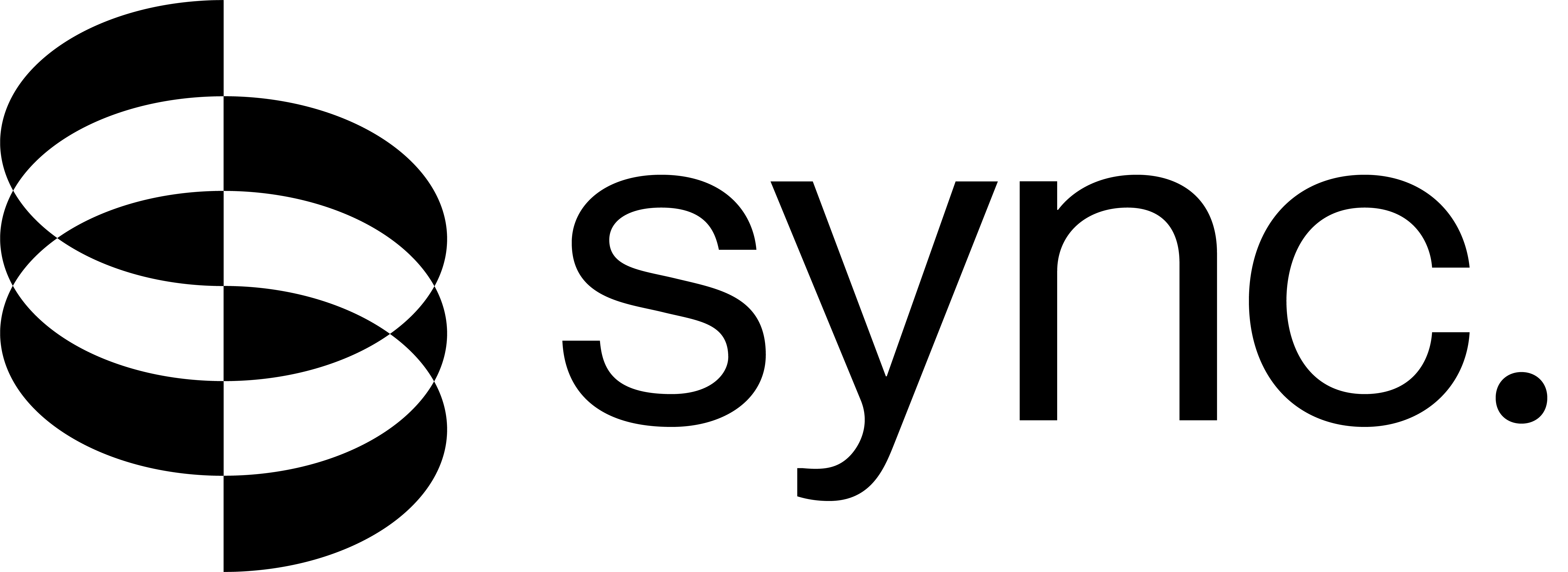Personalized Video Messaging
Personalized Video Messaging
Personalized video messaging involves creating unique video content tailored to individual recipients. This approach leverages customer data to dynamically generate videos, leading to higher engagement, better conversion rates, and a more personal connection compared to generic video messages. It’s often used in sales outreach, marketing campaigns, and customer support.
Follow these steps to run the personalized video messaging example:
Configure API Keys
You will need Sync_API_KEY and ELEVEN_LABS_API_KEY to run the example. Update constants.py file with your own API keys:
SYNC_API_KEY: Your API key for Sync LabsELEVEN_LABS_API_KEY: Your API key for ElevenLabs (used for voice generation).
Ensure the file is saved after adding your keys.
Prepare Input Data (Optional)
The repository includes a sample input file example.csv for quickstart.
You can modify it with your own inputs if desired. Each row typically represents one recipient.
The input file should have the following columns:
video: URL of the video to be personalized.text: Text to be personalized in the video.segment_start: start time of the video segment to be personalized.segment_end: end time of the video segment to be personalized.output_format: output format of the video.sync_mode: mode to sync text to video segment if lengths don’t match. optionsvoice_id: elevenlabs voice id to use for the video. If empty, audio from the video will be cloned.lipsync_model: sync.so lipsync model to use for the video. default:lipsync-2tts_model: elevenlabs text to speech model. default:eleven_multilingual_v2